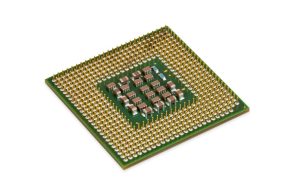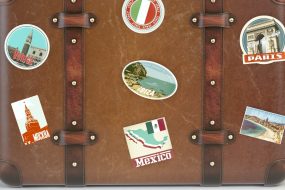Welcome to our comprehensive guide on graphics cards, where we explore the fascinating realm of these hardware powerhouses. Whether you’re a gaming enthusiast, a content creator, or a professional seeking top-notch visuals, understanding graphics cards is crucial to unleashing their true potential. In this article, we’ll delve into the components of graphics cards, provide insightful tips on how to compare them effectively, and help you determine the graphics card you currently possess. So, let’s dive in!
Components of Graphics Cards:
Graphics cards are intricate devices that consist of various essential components. Each part plays a pivotal role in delivering exceptional visual experiences and boosting overall performance. Here, we break down the key components of graphics cards:
1. GPU (Graphics Processing Unit): The heart and soul of a graphics card, the GPU is responsible for rendering images, videos, and 3D graphics. With its parallel processing capabilities, it handles complex calculations with remarkable speed and precision.
2. VRAM (Video Random Access Memory): Dedicated memory, or VRAM, stores and swiftly retrieves data required for rendering visuals. Higher VRAM capacity allows for smooth performance and enables handling large, detailed textures seamlessly.
3. Cooling System: Graphics cards generate substantial heat during operation, necessitating efficient cooling systems. These typically include fans, heat sinks, and sometimes liquid cooling solutions to maintain optimal temperatures and prevent thermal throttling.
4. Bus Interface: The bus interface acts as a communication pathway between the graphics card and the motherboard. Common interfaces include PCIe (Peripheral Component Interconnect Express) and AGP (Accelerated Graphics Port).
5. Display Outputs: Graphics cards offer various display outputs, including HDMI, DisplayPort, and DVI (Digital Visual Interface), enabling connection to monitors and other output devices.
Comparing Graphics Cards: Finding the Perfect Match:
Choosing the right graphics card for your specific requirements can be a daunting task. To simplify the process, here are three actionable tips to help you make an informed decision:
1. Performance Benchmarking: Look for reliable benchmarking tools and websites that provide comprehensive performance comparisons. These benchmarks assess graphics cards under real-world conditions, giving you an accurate measure of their capabilities.
2. Consider Your Needs: Determine your primary use case for the graphics card. Are you a gamer seeking high frame rates and immersive experiences? Or perhaps a video editor aiming for smooth rendering and playback? Understanding your needs will help you prioritize the essential features and select a suitable graphics card.
2. Budget and Future-Proofing: Set a realistic budget while considering the lifespan of your chosen graphics card. Technology evolves rapidly, so it’s wise to future-proof your investment by opting for a card with ample VRAM and a solid performance-to-price ratio.
How to Identify Your Current Graphics Card:
If you’re unsure which graphics card is currently installed in your system, don’t worry! Here’s a step-by-step guide to identifying your graphics card:
1. Windows Users: Press the Windows key + R to open the Run dialog box. Type “dxdiag” and hit Enter. In the DirectX Diagnostic Tool, navigate to the Display tab, where you’ll find the name and details of your current graphics card.
2. Mac Users: Click the Apple menu and select About This Mac. In the Overview tab, click System Report. Under Graphics/Displays, you’ll find the name and information about your current graphics card.
Frequently Asked Questions (FAQs):
Q1: How often should I upgrade my graphics card?
A1: Upgrading your graphics card depends on several factors, including your specific needs, budget, and technological advancements. As a general guideline, consider upgrading every 2-4 years to stay current with the latest features and improvements.
Q2: Can I use multiple graphics cards simultaneously?
A2: Yes, certain setups allow for multiple graphics cards to work in tandem, leveraging their combined power for enhanced performance. This technique, known as SLI (Scalable Link Interface) for NVIDIA cards or CrossFire for AMD cards, can significantly boost graphics rendering capabilities.
Q3: What is the difference between a dedicated and integrated graphics card?
A3: A dedicated graphics card, like the ones we’ve been discussing, has its own dedicated memory and processing power. On the other hand, an integrated graphics card relies on the system’s main memory and shares resources with the CPU. Dedicated cards offer superior performance and are preferable for demanding tasks such as gaming or content creation.
Q4: How do I optimize my graphics card settings for gaming?
A4: To optimize your graphics card settings for gaming, consider updating your drivers regularly, adjusting in-game graphics settings, and keeping your system cool. Additionally, explore software utilities provided by your graphics card manufacturer to fine-tune performance and maximize visual fidelity.
Q5: Can I use a graphics card without an external power connection?
A5: Most modern graphics cards require an external power connection to ensure stable and reliable operation. These connections are typically in the form of PCIe power connectors. However, some lower-powered graphics cards can draw enough power from the PCIe slot alone, eliminating the need for external power connections.
Conclusion:
Graphics cards serve as the backbone of stunning visuals and high-performance computing. By understanding their components, comparing different models effectively, and identifying the graphics card you currently possess, you’ll be better equipped to make informed decisions regarding your hardware needs. Remember, whether you’re a gamer, a content creator, or simply an enthusiast, optimizing your graphics card is essential to unlock its true potential. So, dive into the world of graphics cards and embark on a remarkable visual journey like never before!