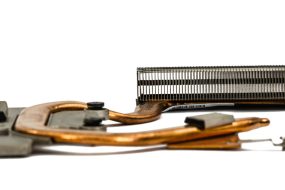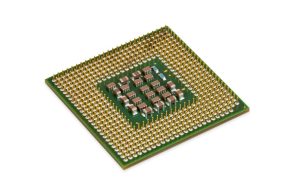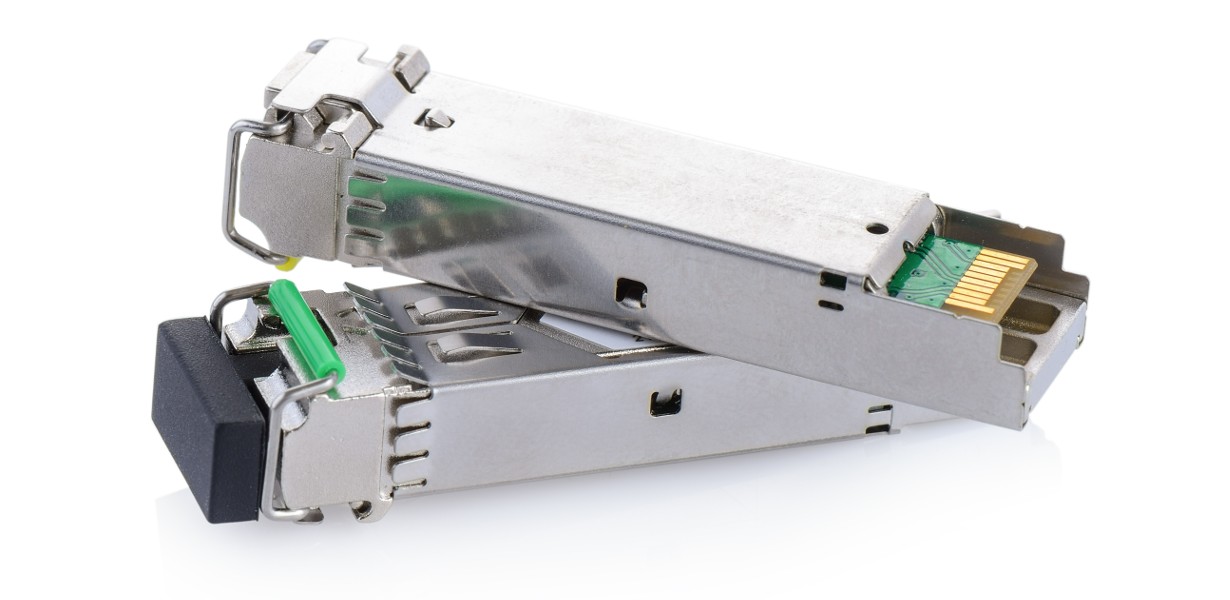
Welcome to our comprehensive guide on networking components, where we delve into the crucial elements that form the backbone of any computer network. In this article, we will explore the various components of a network, their roles, and how they contribute to a robust and efficient network infrastructure. Whether you’re a beginner looking to expand your knowledge or a seasoned professional seeking a refresher, this guide is designed to provide you with valuable insights and actionable tips to optimize your network setup.
Understanding Networking Components
The Core Components of a Computer Network
A computer network comprises several essential components, each with a specific function that collectively ensures smooth data transmission and seamless communication. Let’s take a closer look at the key components that make up a typical computer network.
1. Network Switches
Network switches act as the central hub for connecting multiple devices within a network. They enable the transfer of data packets between devices, ensuring efficient and reliable communication. With various types of switches available, such as managed and unmanaged switches, you can tailor your choice based on the specific needs of your network.
2. Routers
Routers serve as the gateway between different networks, facilitating the exchange of data between them. They determine the most efficient paths for data packets to travel and make routing decisions accordingly. Additionally, routers provide network security features, such as firewall protection, to safeguard against potential threats.
3. Network Interface Cards (NICs)
Network Interface Cards, commonly known as NICs or network adapters, are hardware components that allow devices to connect to a network. They enable the transfer of data packets between the device and the network medium, ensuring seamless communication. NICs come in various forms, including Ethernet, Wi-Fi, and Bluetooth adapters.
4. Network Cables
Network cables are the physical medium used to transmit data between devices in a network. The most commonly used network cable is Ethernet, which provides reliable and high-speed data transmission. Other types of network cables include fiber optic cables and coaxial cables, each with its own advantages and use cases.
5. Network Protocols
Network protocols define the rules and standards for data communication within a network. Examples of widely used network protocols include TCP/IP (Transmission Control Protocol/Internet Protocol), Ethernet, Wi-Fi, and HTTP (Hypertext Transfer Protocol). These protocols ensure that data is transmitted accurately and efficiently across the network.
Actionable Tips for Enhancing Your Network Infrastructure
Now that we have covered the core components of a computer network, let’s explore some actionable tips to optimize your network infrastructure and ensure smooth operations.
1: Regularly Update Firmware and Software
Keeping your networking components up to date is crucial for maintaining optimal performance and security. Regularly check for firmware updates provided by the manufacturers of your network switches, routers, and other devices. Additionally, ensure that you are running the latest software versions on your devices to leverage the latest features and security enhancements.
2: Implement Network Segmentation
Network segmentation involves dividing your network into smaller, isolated subnetworks, known as VLANs (Virtual Local Area Networks). By implementing network segmentation, you can enhance network security, improve performance, and reduce the impact of potential network issues. Each VLAN can have its own security policies, access controls, and dedicated resources, offering increased flexibility and control over your network.
3: Regularly Monitor Network Traffic
Monitoring network traffic is essential for identifying potential bottlenecks, security breaches, or performance issues within your network. Utilize network monitoring tools to gain insights into bandwidth usage, identify abnormal traffic patterns, and proactively address any issues. By monitoring your network traffic, you can ensure optimal network performance and take appropriate actions to optimize resource allocation.
Frequently Asked Questions (FAQs)
Q1: How can I expand my network to accommodate more devices?
A1: To expand your network’s capacity, you can consider adding additional network switches or routers to accommodate more devices. Additionally, implementing network segmentation can help distribute the network load and improve overall performance.
Q2: What is the difference between a managed switch and an unmanaged switch?
A2: A managed switch offers advanced features and greater control over network settings, such as VLAN configuration and Quality of Service (QoS) prioritization. On the other hand, an unmanaged switch is a plug-and-play device that requires minimal configuration and is suitable for basic network setups.
Q3: How can I secure my network against cyber threats?
A3: Implementing strong network security measures is crucial to safeguard your network. Some key steps include using robust passwords, enabling encryption protocols, regularly updating firmware and software, and implementing firewall protection.
Q4: What are the advantages of using fiber optic cables in a network?
A4: Fiber optic cables offer several advantages, including high data transfer rates, immunity to electromagnetic interference, and longer transmission distances compared to traditional copper cables. They are commonly used in high-speed networks and long-distance communication applications.
Q5: Can I connect wireless devices to a wired network?
A5: Yes, you can connect wireless devices to a wired network using wireless access points or wireless routers. These devices bridge the gap between wired and wireless networks, allowing seamless integration and communication between wired and wireless devices.
Conclusion
In conclusion, understanding the components of a computer network is essential for building a reliable and efficient network infrastructure. By familiarizing yourself with network switches, routers, NICs, network cables, and protocols, you can make informed decisions when setting up and optimizing your network. Additionally, implementing actionable tips such as regularly updating firmware and software, network segmentation, and monitoring network traffic can significantly enhance your network’s performance, security, and scalability. By following these best practices, you can stay ahead in the ever-evolving world of networking and ensure a robust foundation for your digital operations.
Advertisement