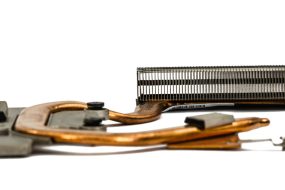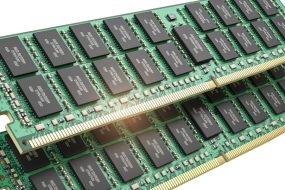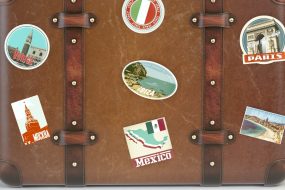In the realm of computer hardware, power supplies play a vital role in ensuring the stable and reliable operation of your PC. A power supply unit (PSU) is responsible for delivering electrical power to the components within your computer, enabling them to perform their functions efficiently. As a PC enthusiast, understanding the intricacies of power supplies is crucial to optimizing the performance and longevity of your system. In this comprehensive guide, we will delve into the world of power supplies, exploring their importance, different types, calculating power requirements, and providing actionable tips for selecting the right PSU for your needs.
Unveiling the Power Supply Mystery
The Significance of a Reliable Power Supply
A power supply acts as the backbone of your computer system, ensuring all components receive a steady flow of power. Its primary functions include converting the alternating current (AC) from your electrical outlet into direct current (DC) suitable for the internal components of your PC. Additionally, it regulates the voltage levels, shields against power surges, and provides protection mechanisms in case of power fluctuations. A robust power supply not only safeguards your hardware but also prevents system crashes, instability, and potential data loss.
Exploring Different Power Supply Types
Power supplies come in various shapes, sizes, and capacities, each catering to different computer configurations and user requirements. The most common types of power supplies include:
1. Power Supplies: (Advanced Technology Extended) power supplies are the standard in modern desktop computers. They adhere to the ATX form factor and provide a versatile solution for most consumer-grade PCs.
2. Modular Power Supplies: Modular power supplies offer flexibility by allowing you to connect only the necessary cables to your components, reducing clutter and improving airflow within your PC case.
3. Efficiency-Rated Power Supplies: Efficiency ratings, denoted by the 80 PLUS certification, indicate the power supply’s ability to convert AC power into DC power efficiently. Higher-rated power supplies are more energy-efficient, generating less heat and reducing electricity costs.
4. Single vs. Multiple Rail Power Supplies: Power supplies can have a single or multiple +12V rails. Single-rail power supplies provide the entire power output on a single rail, while multiple-rail power supplies distribute the load across multiple rails, which can be advantageous for systems with high power demands.
Calculating Power Requirements: Ensuring Adequate Wattage
Determining the appropriate power supply wattage for your PC is crucial to prevent underpowered or overpowered situations. An underpowered system can lead to instability and crashes, while an overpowered system results in unnecessary energy consumption and higher costs. To calculate your power requirements accurately, consider the following aspects:
1. Component Power Consumption: Begin by identifying the power requirements of your CPU, graphics card, storage drives, and other peripherals. These specifications can typically be found on the respective manufacturer’s websites.
2. Consider Overclocking: If you plan to overclock your CPU or graphics card, account for the additional power they will consume under load.
3. Future Upgrades: If you anticipate upgrading your components in the future, ensure your power supply has enough headroom to accommodate the new hardware.
4. Power Supply Efficiency: Efficiency ratings play a role in power requirements as higher efficiency power supplies convert more AC power to DC power efficiently, reducing the total wattage needed.
By summing up the power requirements of all your components and factoring in the efficiency rating, you can determine the minimum wattage your power supply should deliver.
Selecting the Perfect Power Supply: Actionable Tips
Choosing the right power supply for your PC can be overwhelming, given the multitude of options available in the market. To simplify the selection process, consider the following tips:
1. Quality and Reliability: Invest in a reputable brand known for producing high-quality power supplies. Research customer reviews and ratings to ensure reliability and longevity.
2. Ample Power Output: Select a power supply with a wattage slightly higher than your calculated power requirements. This provides headroom for future upgrades and ensures stable power delivery under load.
3. Modularity and Cable Management: Modular power supplies offer the flexibility of connecting only the necessary cables, reducing clutter and improving airflow within your PC case. This enhances cooling performance and simplifies cable management.
4. Connectivity and Compatibility: Ensure the power supply has the necessary connectors and compatibility with your components. Consider the number and type of connectors required by your CPU, graphics card, storage drives, and other peripherals.
5. Warranty and Support: Look for power supplies that come with a substantial warranty period and excellent customer support. A longer warranty instills confidence in the product’s quality and offers peace of mind.
Frequently Asked Questions (FAQs)
FAQ 1: How do I determine the wattage of my current power supply?
Determining the wattage of your current power supply can be done in a few simple steps. First, locate the power supply unit within your PC case. On the power supply itself, you should find a label or sticker indicating the wattage output. If the label is not easily visible, you may need to disconnect and remove the power supply for a closer inspection.
FAQ 2: Can I use a higher-wattage power supply than recommended for my system?
Using a higher-wattage power supply than recommended for your system is generally acceptable and can provide headroom for future upgrades. However, it’s essential to ensure compatibility with your components and consider factors such as power efficiency and additional heat generation.
FAQ 3: How often should I replace my power supply?
Power supplies, like any other hardware component, have a limited lifespan. While there is no fixed rule for replacement, it is advisable to monitor the health of your power supply regularly. Signs of a failing power supply include excessive noise, fluctuating voltages, or repeated system crashes. If you encounter such issues, it might be time to consider a replacement.
FAQ 4: Can a power supply impact system performance?
While a power supply primarily provides electrical power to your components, it indirectly influences system performance. An inadequate power supply can lead to instability, crashes, and even component damage. On the other hand, a high-quality power supply ensures stable power delivery, reducing the likelihood of performance issues.
FAQ 5: Are power supplies interchangeable between PC cases?
Power supplies are generally interchangeable between PC cases as long as they adhere to the standard form factor, such as ATX or Micro ATX. However, it’s essential to consider the physical dimensions and available space within your case to ensure a proper fit.
Conclusion
A reliable and properly selected power supply is an essential component of any PC build. By understanding the significance of power supplies, exploring different types, calculating power requirements accurately, and following actionable tips, you can ensure the longevity, stability, and optimal performance of your computer system. Remember to invest in a reputable brand, consider modularity and cable management, and select a power supply with ample wattage to future-proof your system. By mastering the art of power supplies, you empower your PC to reach its full potential, making every task a seamless and enjoyable experience.
Advertisement